Latest news
- This AWOL Vision Aetherion Projector Is Insane #tech #hometheater
- 60 FPS Stock Market Ticker Animation Test Video
- Balls in Motion Physics Showcase | 24 FPS Test
- PC Gaming Setup | iBuyPower RTX 5060 Unboxing & First Impressions
- My 1st Gaming PC | iBuyPower Slate Mesh | Components Breakdown & Performance
- Modern 120 Hz TV + Old Receiver, Gaming Consoles And Headphones = Audio Disaster (Until Now)
- Modern 120 Hz TV + Old Receiver, Gaming Consoles And Headphones, = Audio Disaster (Until Now)
- Sony and TCL Just Announced Something Big – What’s Happening
-
Don't miss new videos
Sign in to see updates from your favourite channels
- 0

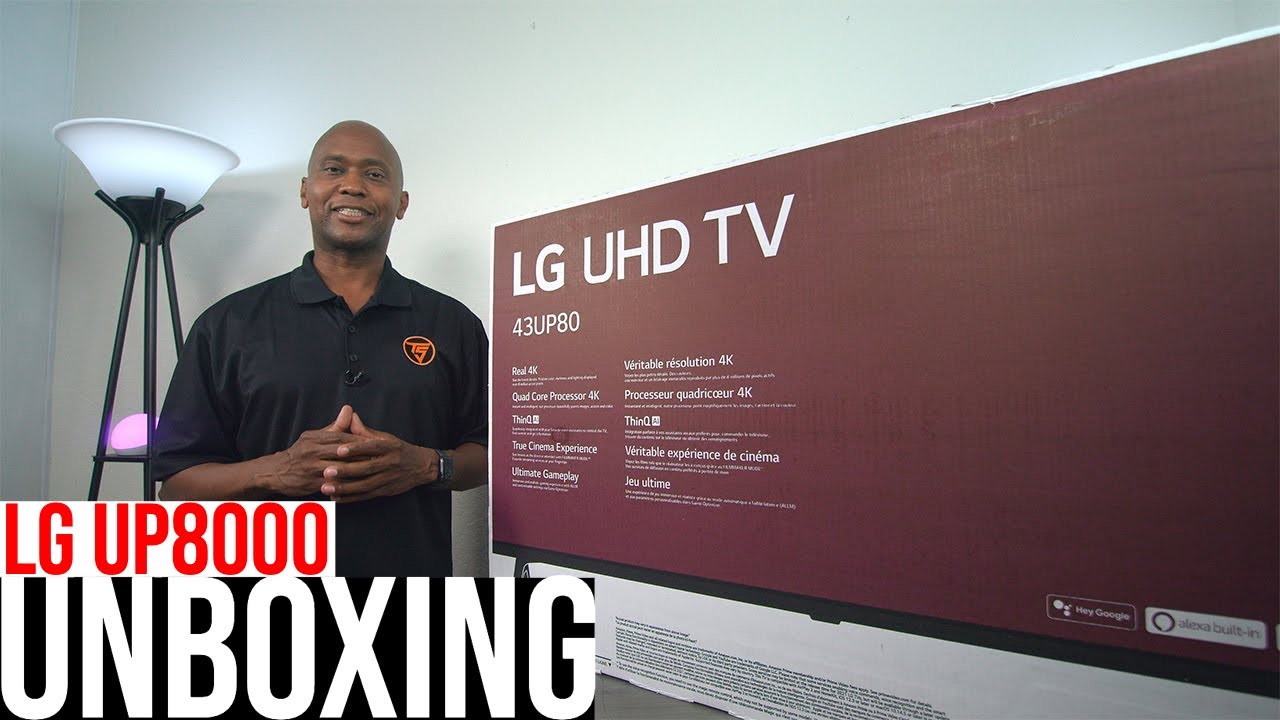












(2021) UP Series
(2020) UN Series
(2019) UM Series
———————————————————————————–
43" IPS Panel
50" VA Panel
55" IPS Panel
60" VA Panel
65" IPS Panel
75" IPS Panel
82" IPS Panel
86" IPS Panel
Which one has hdmi 2.1? 86
Inch?
Can you compare the 50 inch va model with the 43 inch ips model?
Hi @tech Steve my 43in Lg up8000 have arrived today. Are you available to answer a few questions:
1. How do I get my home screen to look like yours? With the apps at the bottom?
2. How do I select "eye sensitivity " (I had eye surgery a few months ago, dont want to make things bad).
3. Can I down load any streaming app? I'm looking for "AllBlk"
4. Is there a way to select closed caption for all (tv, streams, etc).
5. I have no clue how to go to the regular tv section to see what channels see local. I'm new to my area and wouldnt know what channel #s to search for.
6. This 43up80 came with the magic remote, do you have a standard video of the remote operations?
I hope these questions are not overwhelming. Thanks for any suggestions
Steve, you should work in the electronic shop next to me ) I would definitely buy from you. This days so many unprofessional sellers who have no idea what they selling and what is features for.
is lg tv 65 inch worth it to buy?
Which tv shall you advise me from options below. I am looking for just picture clarity and colours. 1) Lg 65UP75 2) Samsung 55 TU7000 3) Sony X80J 50
error 9:53
ya i get that but I cant get it to read my reciever tells me its unsupported the ps5
Why can I not pull up app tray while watching tv like the old tv? Now I have to exit out of everything and be in a separate menu. Is there a way to change this?
Walmart is selling it for 476.99 for a 50" LG 50UP8000UPA, would you recommend buying it at that price?
What's are IPS panels? The video says in red letters 43", 55", and 65" are IPS panels. Then in orange it says, 50" and 60" are IPS panels. Huh??
Does this have a web browser?
How can I share screen from Android? I can't find any application. Thank you
Can you connect Bluetooth Earbuds this tv ?
Hello. I'm from Brazil. Do you now how to uninstall "trend now"????? Please, help!!!
How do you connect external speakers? I want to set up two stereo speakers, but, HOW do I connect them? What kind should I get?
Does this TV have 120hz?
What is output audio signal available through hdmi earc? Is it just stereo or dolby digital formats?
Great TV I got the 50inch its lovely really enjoyed the ease of set up and after calibrating colors, it looks amazing for the price!!
Why LG remove the "time display" when changing channels? It used to show
1/ Current time
2/ Program start time
3/ Program end time
which was super handy mate. Why do brains trust world wide these days continue to try and fix things that are NOT broken. Sheesh, is brain matter been deemed obsolete today?
We just bought this one but I still don’t know how to download apps can you help ?
Bought the 55up8000 and 2 1/2 months later it breaks down. It started with Alexa not working, then the auto updates not working to the thing saying it's having server issues and your internet not working and finally not being able to download the user agreement to use the apps and other stuff. Now I'm waiting for a tv technician to come over with parts to fix an 80 day old tv. I wish I would have done more research on the showroom floor at Best Buy before making this crappy purchase. First and last lg tv for me.
I have a minor problem with my LG UP8000. After a few hours, the sound seems to "drift", that is, the sound doesn't match the action on the screen, or the dialog match the motion of the actors or news casters mouths. How can I fix this?
Tech Steve da 🐐
Which type of panel is using in lgup8000ptz 55 inch tv?
hello eco mode modality of energy damages tv or not
Hello what HDMI port should I use for gaming
The “enter” key, to bring up the keyboard is the lil round joystick-like button, in the center of the round button-like area — for newbies like me.😊
Can I connect my Bluetooth headphones to the TV?
Question about this television. Is there anything else I need to get in order for me to hook up a soundbar to this television?
Just bough 55 inch and i like the tv but I don’t like webos. Returning it. Also, very slow getting to settings
LG50UN74006lb ????
What is the difference between 50up7560 and 50up8000… I am so confused.
You completely skip over how to connect the power & cable lines to rear of the tv. The guide only has picts and no printed instructions. Help.
Your panel type verses size comment (9:50) shows all panel sizes as IPS. Hummm….
how to turn off audio guidance?
Brief and informative. Thanks.
Is it webOS?
Any review out there for the LG 70UP81009LA? Someone point me to it, thanks
Is my TV supposed to be wobbly because I screwed in the legs and when I put it on the desk it started wiggling back and forth
Pls how do I update my LG 75UP8070PUA 75 Inch Series 4K Smart UHD TV (2021)
Pls I am trying to watch Netflix but it says update browser or silver light plug-ins. Pls I need your help
Can I remove protection glass film from my LG smart TV 43 inch
You need to plug in the cables. As is tv couldn't possibly work,
The local live tv won’t let me use my coaxle cable for local channels. There’s no hdmi button. This it’s really confusing. How do I use my co axle attenna?
Why does my tv go to a regular static channel when I cut it on? I selected that I don’t have cable because I have Hulu.
Thank you help a lot
Hey Steve, I got this tv yesterday and hooked it up to my Xbox and still can’t figure out how to get 4K to work on the Xbox. It keeps saying my tv doesn’t support 4k even tho it’s a 4K tv. If you have any tips pls let me know
Important question (I think) regarding the Internet Connection page (4:45 in the video). I have the following choices: 1) XFINITY (with locked/secure icon), 2) {my named network} also with locked/secure icon, and 3) xfinitywifi without the secure/locked icon. Which of the three should I choose?